10 Strategies for AI-Powered Web Development
Nos últimos anos, a artificial intelligence (IA) tem sido cada vez mais aplicada em diversas áreas, transformando a maneira como empresas e profissionais lidam com desafios complexos. No desenvolvimento web, a IA oferece oportunidades inovadoras para otimizar processos, melhorar a experiência do usuário e automatizar tarefas repetitivas. Neste artigo, vamos explorar 10 estratégias práticas para o uso de IA no desenvolvimento web, com exemplos do mundo real que ilustram seu impacto.
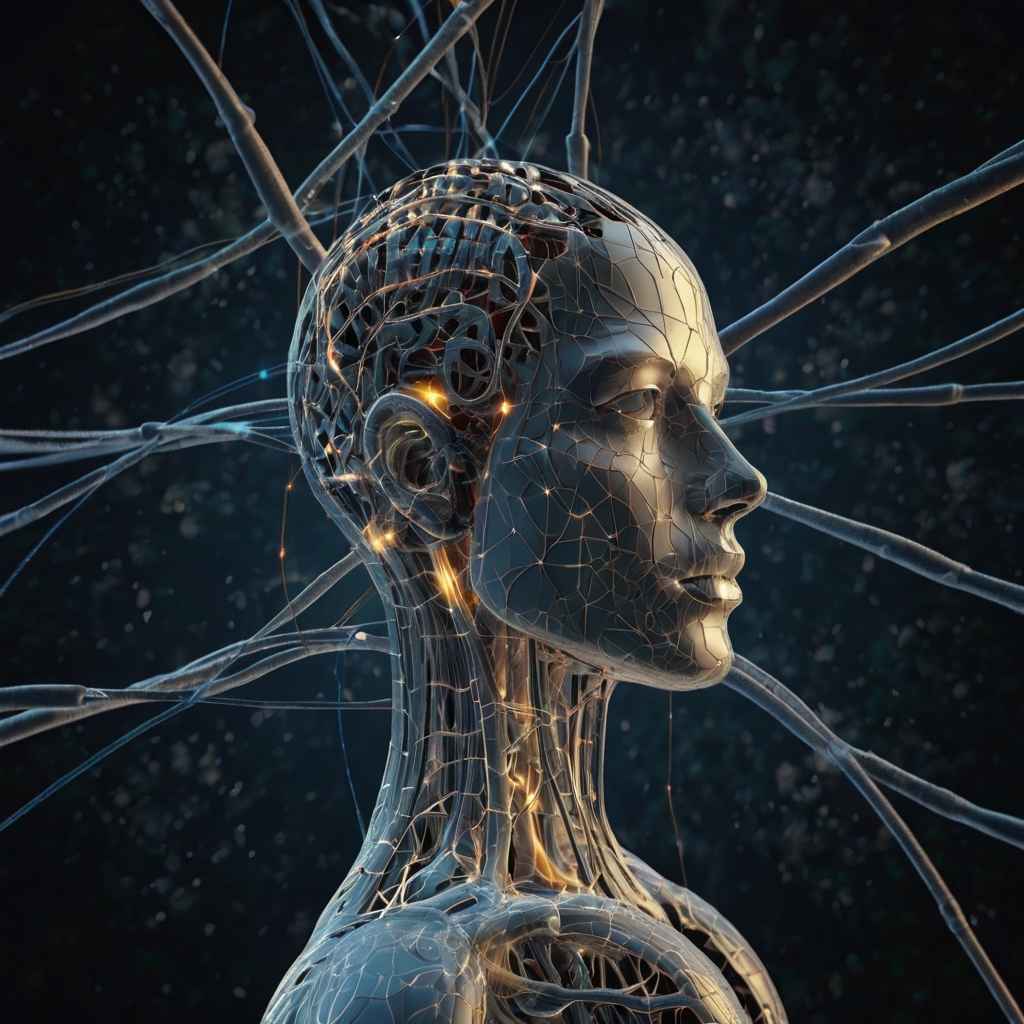
1. Intelligent Chatbots for Customer Service
Intelligent chatbots have evolved significantly, especially with the advancement of Natural Language Processing (NLP) and understanding of complex contexts. They not only answer frequently asked questions, but are also capable of escalate complex queries to human agents, identify user intentions and adapt responses based on context.
- How they work: Through algorithms such as GPT (Generative Pre-trained Transformer) and RNN (Recurrent Neural Networks), chatbots can “learn” interaction patterns. Combined with machine learning techniques, they can improve their responses over time based on user feedback.
- Challenges: One of the main challenges is ensuring that chatbots can handle language nuances, cultural expressions, and specific user behaviors. In addition, integration with CRMs and customer support platforms needs to be seamless to avoid inappropriate responses.
- Common tools: IBM Watson, Dialogflow (Google), Microsoft Bot Framework.
- In-depth example: Sephora’s bot not only helps with shopping, but also offers makeup tutorials and personalized beauty recommendations based on the customer’s purchase history and interactions. This type of chatbot is powered by AI that learns about the user’s tastes and preferences with each interaction.
2. Personalized Recommendation Systems
Recommendation systems are fundamental for large e-commerce and entertainment platforms, using techniques of collaborative filtering, content-based filtering and hybrid systems.
- How they work: Recommendation systems analyze data about user behavior, such as views, purchases, or clicks. They use this to make predictions about items or content that the user might like. Collaborative filtering, for example, uses the behavior of similar users to recommend products.
- Challenges: These systems need to process large volumes of data while ensuring that recommendations are relevant. The challenge is also to avoid bubble effect, where users are only exposed to a limited set of options, restricting the discovery of new products or content.
- Common tools: Algolia, Amazon Personalize, TensorFlow Recommenders.
- In-depth example: Amazon uses AI to process billions of daily interactions. The system not only analyzes browsing history, but also contextual data like location, time of day, and even the weather to provide highly personalized recommendations.
3. Content Optimization with AI
Content creation can be a time-consuming process, but with AI, it can be automated and optimized to ensure better SEO performance and user engagement. AI helps analyze large volumes of data and identify patterns that work for specific audiences.
- How it works: AI tools use NLP to generate texts or suggest improvements to articles, optimizing them based on keywords, term density, readability, and other SEO factors.
- Challenges: A major challenge is ensuring that AI-generated content is natural and engaging, avoiding repetition, incorrect translations, or poorly structured sentences. Additionally, AI may struggle to address creative or emotional nuances in content.
- Common tools: OpenAI GPT, Jarvis.ai, Frase.io.
- In-depth example: O Writesonic permite que empresas de digital marketing criem descrições de produtos, posts de blogs e até roteiros de anúncios baseados em dados de SEO, otimizando o conteúdo automaticamente para motores de busca.
4. Fraud Detection and Security
Real-time fraud detection is a growing need for e-commerce platforms and online banks. AI has played a crucial role in analyzing large volumes of transactions and identifying anomalous patterns.
- How it works: Machine learning algorithms such as decision trees, neural networks, and clustering algorithms are used to train fraud detection models. By analyzing transactional behavior, AI can identify suspicious patterns and block transactions before they cause damage.
- Challenges: Implementing AI for security requires constant data training. The model must be up to date with new forms of attacks and fraud, such as phishing or impersonation techniques, and the accuracy must be high to avoid false positives.
- Common tools: Darktrace, Fortscale, Feedzai.
- In-depth example: PayPal uses deep learning to analyze millions of transactions per second. The system is able to identify fraudulent activity based on users’ transactional behavior, blocking transactions in real time without interrupting the legitimate user experience.
5. UX and UI Analysis with AI
User experience (UX) and user interface (UI) can be significantly improved with AI. AI-based tools provide detailed analysis of how users interact with a website, identifying navigation or layout issues.
- How it works: AI can generate heatmaps to map user clicks, analyze scrolls and identify areas of high or low engagement. Session recording tools help you visualize cursor movements and identify where users abandon your site.
- Challenges: Interpreting this data requires expertise, as user behavior can be influenced by a variety of factors. AI provides insights, but solutions need to be implemented with deep human knowledge.
- Common tools: Hotjar, Crazy Egg, FullStory.
- In-depth example: Hotjar uses AI to automatically segment user behaviors and suggest interface changes that could improve navigation or increase conversions, based on real-time interaction data.
6. Website Development with AI Assistants
Assistentes de IA no desenvolvimento web democratizam a criação de sites, tornando-a acessível a usuários sem habilidades técnicas. Eles automatizam a escolha de layouts, cores, tipografia e até sugestões de SEO, com base nas preferências do usuário.
- How it works: Tools like Wix ADI use NLP and machine learning to ask the user simple questions and then generate a customized website with responsive design, SEO optimized and mobile friendly.
- Challenges: While design automation is beneficial, it can limit customization or creativity in certain projects. Some more experienced users may have difficulty getting exactly what they want from these automated tools.
- Common tools: Wix ADI, Bookmark, The Grid.
- In-depth example: Wix ADI creates complete websites based on questions about your business and design preferences. AI suggests optimized layouts and creates basic content to fill out your site, helping inexperienced users launch their pages quickly.
7. Automated Testing with AI
Quality and compatibility testing across different browsers and devices is essential to ensure that a website functions properly. AI can automate this task, identifying issues before they even become a problem for the user.
- How it works: Through frameworks such as Selenium and Cypress, AI can generate and execute automated tests that simulate user navigation, identifying bugs, loading issues, and incompatibilities between browsers and devices.
- Challenges: Creating effective automated tests requires developers to define complete scenarios. Additionally, AI can struggle to identify issues that involve more complex contexts, such as interactions between components on a page.
- Common tools: Selenium, Testim, Applitools.
- In-depth example: Selenium can be programmed to test different workflows on the site, ensuring that code changes or new implementations do not break existing functionality across multiple environments.
8. Image Generation and Visual Design
AI has the ability to automatically generate visual elements based on parameters such as colors, styles, or even textual input. This has revolutionized graphic design, especially for projects that require large-scale production.
- How it works: Tools like RunwayML use image generation algorithms, such as generative neural networks (GANs), to create exclusive images or optimize existing graphics and videos.
- Challenges: The quality of image generation can vary. Furthermore, AI still encounters challenges in creating more complex or detailed elements, requiring manual adjustments in many cases.
- Common tools: RunwayML, Artbreeder, DeepArt.
- In-depth example: RunwayML provides designers with a platform to create unique images based on text descriptions or visual references, enabling the creation of unique visuals for websites and campaigns.
9. Personalizing Your Browsing Experience
AI-powered navigation personalization goes beyond simply recommending products. It involves modifying layouts, content, and even offers in real time based on user behavior.
- How it works: AI collects data such as previous interactions, browsing history, and even contextual data such as location and time. From this data, custom algorithms adjust the interface to present the most relevant content to the user.
- Challenges: The main challenge is to ensure that personalization is subtle and non-invasive. If users feel like they are being monitored excessively, this can create distrust and lead to churn.
- Common tools: Optimizely, Dynamic Yield, Salesforce Einstein.
- In-depth example: A Shopify utiliza IA para personalizar as vitrines de seus clientes de e-commerce, adaptando a exibição de produtos com base nas preferências do usuário e comportamento de compra anterior.
10. SEO Optimization with AI
SEO optimization has become an ongoing and complex task, requiring constant analysis of search algorithms and content adaptation. AI can automate and accelerate this process by monitoring keyword trends, backlinks, and competitor metrics.
- How it works: AI-powered SEO tools analyze massive data from web pages, suggesting content modifications, opportunity keywords, and even predictive analytics to identify new research trends.
- Challenges: Constant changes in search algorithms can make it difficult for AI to accurately anticipate certain fluctuations, and developers need to adjust models according to new search engine guidelines.
- Common tools: Surfer SEO, MarketMuse, Clearscope.
- In-depth example: Surfer SEO combines data from over 500 ranking factors to suggest real-time content improvements, including keyword usage, density, and internal and external link recommendations.
Conclusion
As we delve deeper into each of these 10 AI strategies in web development, we can see that each one offers unique opportunities and challenges. Using AI can not only streamline processes, but also create new experiences for users, taking web development to a new level of automation, personalization, and innovation. Implementing these strategies requires not only choosing the right tools, but also a thoughtful approach to ensuring that AI is used to enhance, not complicate, the digital experience.
See also: Website Creation with Artificial Intelligence: Top 10 Tools